Finally tried out @hiunicornstudio and here's a quick tutorial on how to create this glitchy futuristic image reveal component 🧵
Thanks @yiannifive for the breakdown, @itsoffbrand for the original work they did for @LandoNorris, and @soulegit for creating an amazing tool!
create your base character with nano banana or your preferred image gen software. make sure it's zoomed out enough to give some space around the head

use that image as the reference for the next image
Prompt: add a futuristic cyberpunk helmet painted white with a purple transparent visor. helmet should have lots of wear and battle damage, graffiti handstyles, small kawaii stickers with scratches. have matching should armor

bring both images into photoshop and remove the background and face from the top layer. I had to recreate the visor to get the look I was going for but you can simplify it

Open @hiunicornstudio and create new project. Upload both of your base image and your transparent armor image

On the armor layer add Effect - Distort - Mouse trail. Tweak the setting until you get something you're happy with

Now add the Pixelate effect to the same armor layer and tweak the settings

If you want to add another layer make a depth map with
Change blendmode to Add.
Apply a mouse reveal effect from armor layer to depth map layer


Then apply these effects to your depth map layer: Glyph Dither, Noise, and Caustics
Caustics adds more variance to the glyphs.



7,215
33
本页面内容由第三方提供。除非另有说明,欧易不是所引用文章的作者,也不对此类材料主张任何版权。该内容仅供参考,并不代表欧易观点,不作为任何形式的认可,也不应被视为投资建议或购买或出售数字资产的招揽。在使用生成式人工智能提供摘要或其他信息的情况下,此类人工智能生成的内容可能不准确或不一致。请阅读链接文章,了解更多详情和信息。欧易不对第三方网站上的内容负责。包含稳定币、NFTs 等在内的数字资产涉及较高程度的风险,其价值可能会产生较大波动。请根据自身财务状况,仔细考虑交易或持有数字资产是否适合您。